Blog
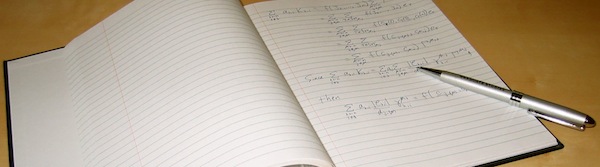
Filters added to Election Dashboard
2016-07-21
I've added the ability to apply filters to the Election Dashboard. Filters can be used to remove data from the analysis entirely, in contrast to dimensions, which keep the data in the analysis but subdivide it prior to analysis. Currently, five filters are available:
- Remove all but the "Big Five" parties (Conservative, NDP, Liberal, Bloc Quebecois, and Green)
- Use only incumbent candidates
- Use only non-incumbent candidates
- Use only elected candidates
- Use only losing candidates
Each of the filters can be toggled on or off independently, so for example, you could restrict to incumbents of the Big Five, or look at incumbents who were re-elected. Be careful with the selection of filters, because some combinations (e.g. "only incumbents" and "only non-incumbents") could result in an empty report.
Filters may be used either as a supplement to a dimension, or as a replacement for one. For example, if one of your dimensions was political party, there may be value in applying the "Big Five" filter in order to produce a smaller report. (In fact, this filter is now on by default.) On the other hand, if you were only interested in looking at incumbent data, one solution could be to use incumbency as one of the dimensions and just ignore the non-incumbent parts of the report. A better solution would be to apply the incumbent filter, which would free up one of the dimensions to be used for another variable.
In addition to adding filters, I've made some cosmetic changes to improve the appearance of the report, and added a new metric, Number of Candidates. Because I removed candidate name from the data in order to conserve space, this metric is calculated by counting unique pairs of district number and political party. In most cases, this will work well (since a party only runs one candidate per riding), but may not be accurate for independent candidates.
Keywords: Election Dashboard
Election Dashboard Now Available
2016-07-20
I've recently added a new section to the website, called the Election Dashboard. This page allows you to produce a variety of summary reports based on data from the 2011 Canadian Federal Election. This is a preliminary version that has only basic functionality; over time, I'm planning on adding more features to the dashboard, joining additional data sources, and expanding to the 2015 election.
How to use the dashboard
To use the dashboard, you select the metric you want to calculate, and two dimensions that will be used to group the data prior to calculation of the metric. The primary dimension will form the rows of the report, and the secondary dimension will provide the columns. Dimensions available include:
- Province
- Political Party
- Whether or not the candidate is an incumbent (current holder of the seat)
- Whether or not the candidate was victorious in the 2011 election
The two metrics available are the total number of votes cast, and the conversion ratio, which is defined as the total number of votes cast divided by the number of voters who were eligible to vote for that candidate.
Summarization of Conversion Ratio Calculations
Because the metrics are being calculated on data that is grouped according to the dimensions, it is important to clarify how the conversion ratio is calculated. Both the number of votes cast and the number of eligible voters are totalled before the ratio is calculated. For some dimensions, voters may be counted multiple times if their vote is courted by multiple political parties within in the grouping. A typical example of this would be when the "Elected Candidate" dimension is used: in the "N" column, because there are many non-elected candidates in each riding, this is a grouping in which multiple candidates are vying for each elector's vote. The "Y" grouping does not present this problem, since there is a unique winning candidate in each riding. In general, the conversion ratio should be interpreted as the weighted average conversion ratio of all candidates in the grouping defined by the dimensions. The main advantage of this approach to calculating conversion ratio is that it allows for fair conversion ratio comparisons between political parties based on the number of ridings they actually contested; this is a particularly relevant consideration for parties such as the Bloc Québécois which only runs candidates in Quebec.
Data Sources, Processing, and Reconciliation
Election results were obtained from the Elections Canada Website; "Format 2" as described on this site was used. Data was processed using R. Filters and transformations applied include:
- "Void polls" and records where no poll was held were removed
- Province does not appear in the original data, and was defined using the mapping from district number to province provided on the site linked above.
- Accents were removed from Bloc Québécois entries because they were not rendering properly in the dashboard.
- A new variable counting the number of valid votes cast in each polling station was defined as the sum of the votes recieved by each candidate. (This is not currently available in the dashboard, but will be used to support metrics that will be added in the future.)
Following data processing, top-level reconciliation was performed to validate that the total number of votes cast (14,723,980), the total number of eligible voters (24,257,592), and number of electoral districts (308) match the values reported by Elections Canada. More granular reconcilitaion (e.g. at the party and province level) can be performed using the dashboard itself, and match the results provided in "Table 8" of the Elections Canada report on the 2011 election.
Keywords: Website news, Election Dashboard